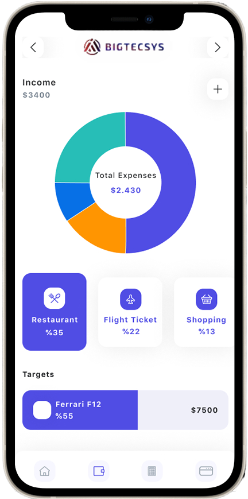Real-time network utilization monitoring tool, NetFlow analyzer.
Monitor and optimize your network performance with Bigtecsys's NetFlow Traffic Analyzer. Our tool serves as a comprehensive network utilization monitoring solution, NetFlow analyzer, and bandwidth monitoring software, providing real-time insights and analytics to enhance network efficiency and reliability.
- Analyze NetFlow, sFlow, J-Flow, IPFIX, and other flow data.
- Gain visibility into network traffic patterns and utilization in real-time.
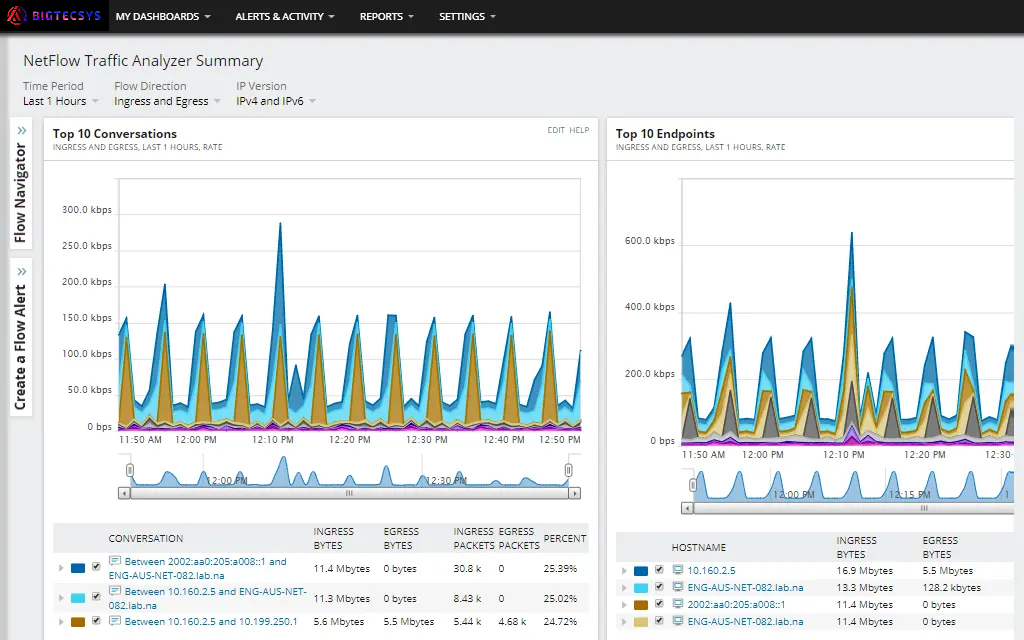
Finding great NetFlow analysis and bandwidth monitoring software tools just got easier.
What is NetFlow and how does it work?
NetFlow is a network protocol used for collecting IP traffic information as it flows through routers and switches. It provides visibility into network traffic by capturing data about each packet that traverses the network devices.
Flow Creation: NetFlow-enabled devices generate flow records for each unique flow passing through them.
Flow Export: Once flow records are generated, they are exported from the network devices to a centralized NetFlow collector or analyzer.
Monitoring and Optimization: Network administrators use NetFlow data to monitor network performance, troubleshoot issues, optimize bandwidth allocation, and enhance security. By understanding how traffic flows through the network, administrators can make informed decisions to improve overall network efficiency.
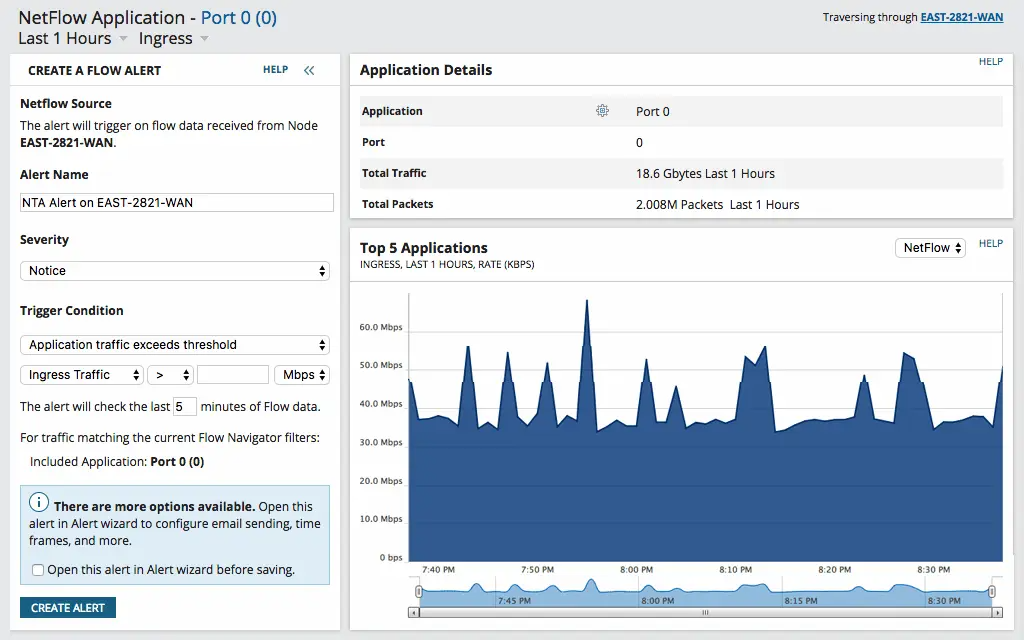
How can I see what is using the bandwidth on my network?
NetFlow capture tools are instrumental in tracking and analyzing application traffic within a network environment. These tools help administrators gain insights into network behavior, understand traffic patterns, and identify potential bottlenecks or bandwidth-intensive activities.
Application Visibility: NetFlow capture tools categorize network traffic by application, providing visibility into which applications are consuming bandwidth and generating traffic. This helps in identifying and prioritizing critical applications and managing non-business traffic.
User Activity Monitoring: By associating traffic with specific users or user groups, NetFlow tools enable administrators to monitor user activities and enforce policies based on user behavior. This can include identifying unauthorized usage or ensuring compliance with network policies.
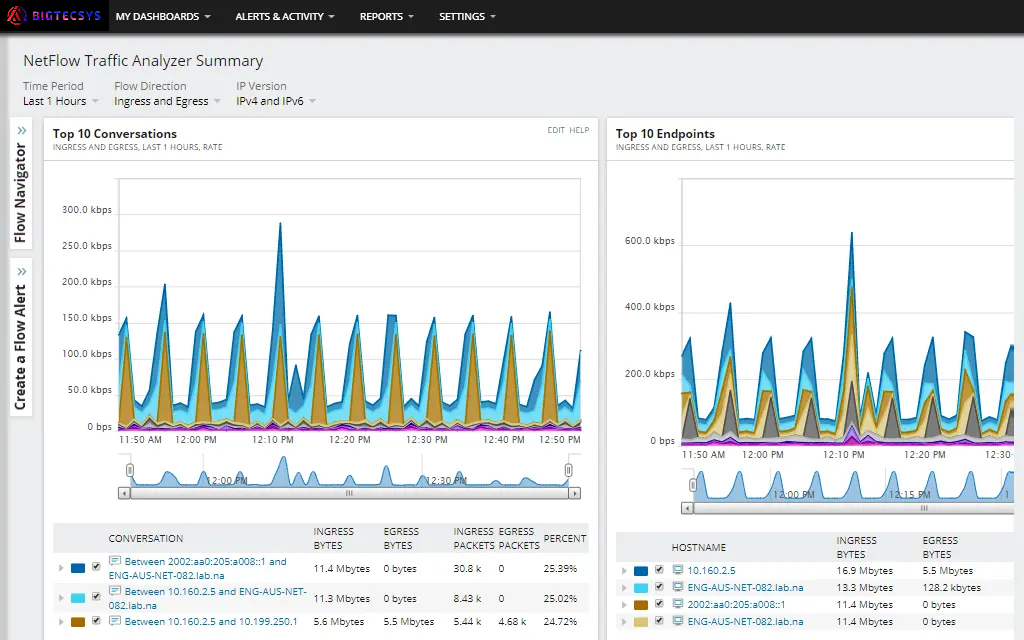
How do I help improve network analysis?
Improving network analysis involves several key steps and considerations to enhance visibility, efficiency, and effectiveness in monitoring and managing network infrastructure.
Use Comprehensive Monitoring Tools: nvest in robust network monitoring tools that provide real-time visibility into network performance, traffic patterns, and security events. Tools like NetFlow analyzers, packet sniffers, and application performance monitoring (APM) solutions can offer deep insights into network behavior.
Implement Proactive Monitoring: Set up proactive monitoring to detect and respond to issues before they impact users or business operations.
Ensure Data Quality and Integrity: Regularly audit and verify the quality and accuracy of data collected from monitoring tools.
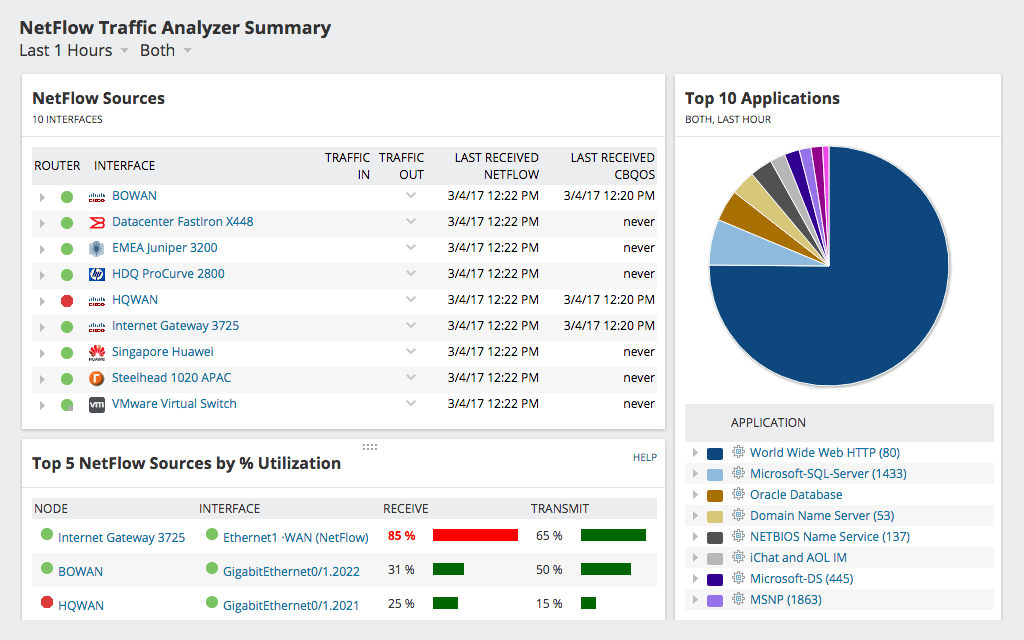
How do I visualize my network’s Wi-Fi traffic?
Improving network analysis involves several key steps and considerations to enhance visibility, efficiency, and effectiveness in monitoring and managing network infrastructure.
Use Comprehensive Monitoring Tools: Invest in robust network monitoring tools that provide real-time visibility into network performance, traffic patterns, and security events. Tools like NetFlow analyzers, packet sniffers, and application performance monitoring (APM) solutions can offer deep insights into network behavior.
Implement Proactive Monitoring: Set up proactive monitoring to detect and respond to issues before they impact users or business operations. This includes setting alerts for unusual traffic patterns, performance degradation, or security threats.
Utilize Advanced Analytics: Leverage analytics tools to analyze historical and real-time data to identify trends, forecast capacity needs, and optimize resource allocation. Machine learning and AI-driven analytics can help in predictive analysis and anomaly detection.
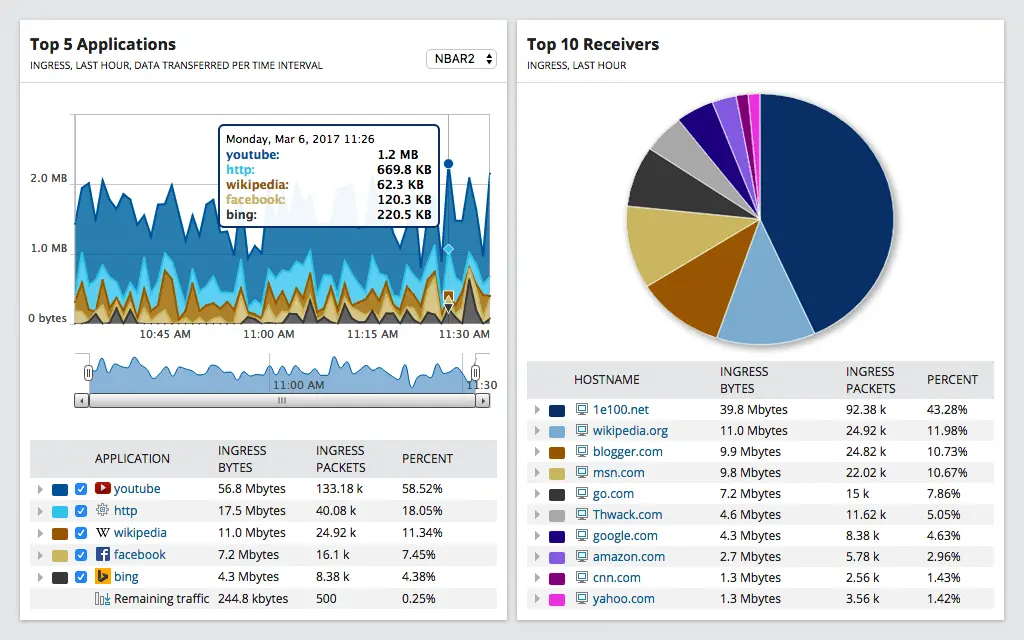
NetFlow Traffic Analyzer
Successful cloud migration can transform your organization by offering numerous benefits. Bigtecsys provides tools to benchmark and optimize the performance of on-premises workloads before and after migration, ensuring a smooth and efficient transition
Hybrid Cloud Observability
Self-hosted observability to take you from reactive to proactive across on-prem and hybrid IT environments.
- Deployment to meet your needs, whether behind your firewall or self-hosted in AWS®, Microsoft® Azure, or GCP®
- Flexible licensing – allocate nodes across multiple instances – and optimal scalability
- Built from our years of network management leadership and enhanced with machine learning
Bigtecsys Observability
SaaS-delivered observability to simplify management of cloud-native and hybrid IT environments.
- Visibility across your hybrid IT landscape, including custom apps, microservices, Kubernetes, and containers
- Accelerate insights with unified data across metrics, traces, logs, and user experience
- Extensible with open-source framework, public API, and out-of-the-box third-party integrations
Database Performance Analyzer
Cross-platform database monitoring and management software built for SQL query performance monitoring, analysis, and tuning
- Agentless and designed to be easy to install with quick time-to-value and low overhead of 1% or fewer
- Runs on either Windows® or Linux® servers, in Azure, or as an AWS subscription
- Goes beyond problem analysis by providing expert advice with table tuning and query advisors
Let's Try! Get Free Support
Start your 6-Day Free Trial
From security to observability and beyond, Bigtecsys helps you go from visibility to action.